Scratch That, Let’s Code
Join us to learn how to make an animation using Scratch. Scratch is a free programming language that uses command blocks and characters, known as sprites, to allow users to design games and animations. Start by learning the basics of Scratch, such as the different kinds of sprites you can use and how command blocks interact with each other. From there, choose a scene that will act as your background. This could be a field, a park, or a home, to give a few examples. Add a sprite, and have the sprite perform a certain command, such as making a noise and then moving down the screen or turning right 2 times. Once you have gotten your sprite to perform the task you want them to do, continue to add sprites to your landscape. This is where your creativity comes into play! Use your imagination and have fun! For an example, please go to the this link.
Create your own game in Scratch where you make a little chicken jump over eggs as they try to attack it. See the Videos & Resources tab for a demo and introduction to this activity. Scratch Link: Check the tutorials link for getting started. You can create animations without making an account, but if you want to save or share your creation, have an adult help you create an account.
Engineers have to animate characters or models and program them to interact with their environment. This is helpful in many areas in the real world such as: movies to create special effects that are difficult or impossible to recreate in real life, making video games more realistic Simulate real-life environments such as flying an airplane. Engineers use the same basic tools, logic, and design practices to program everything that we see. They work in teams to create all the apps, videos and games that are on our computers, smartphones and everything else.